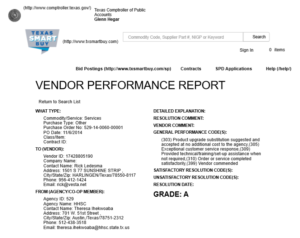Vesta TRAINING
Vesta Training is easily accessible and available to you anytime. Review the information below to determine how to attend Vesta Training, based on your role.
The Electronic Visit Verification Training Policy requires that the EVV Vendor facilitates EVV system training before using the system, and then annually.
Users may attend our Introduction to Vesta training to satisfy this requirement. Review the information below to determine how you may access this training and more.
VESTA
Program Providers and FMSAs can access all training material, view recorded webinars, or register for live webinars directly from Vesta in the Training section. Log in to your Vesta system and from the Vesta side-bar, select Training.
cds eMPLOYERS
CDS Employers and designated representatives who have access to Vesta CDV can access all training material, view recorded webinars, or register for live webinars directly from Vesta CDV in the Training section. From the Vesta CDV menu, select Training.
Vesta CDV credentials are created by the FMSA in their Vesta account. Once CDV credentials are created, the CDS employer or the Designated Representative will receive a Vesta welcome email containing the username and temporary password along with a link to Vesta CDV. If you have not received your Vesta CDV credentials, please contact your FMSA.
If you do not have access to Vesta CDV, use the form below to request CDS Employer EVV Training.
VESTA CDV CDS EMPLOYER INFORMATION
Corporate Headquarters
1605 West Tyler Avenue
Harlingen, Texas 78550
P: (956) 412-1424
F: (956) 412-1464
E: info@vesta.net
H: Monday - Friday: 8:00 AM to 5:00 PM
1605 West Tyler Avenue
Harlingen, Texas 78550
CUSTOMER SUPPORT
P: (888) 880-2400
F: (956) 412-1464
E: info@vesta.net